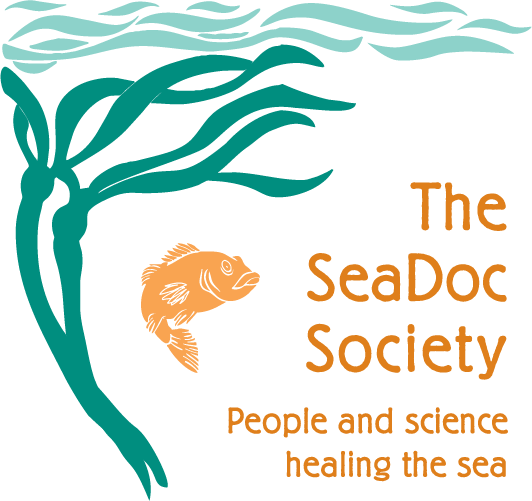Love Killer Whales? Why not have a Killer Whale announce your incoming calls?
We created this ringtone from a recording made by The Whale Museum, thanks to the help of researcher Kari Koski.
Download the ringtone for iPhone.
(Right-Click on the link -- or Control-Click on a mac.)
Technical Note: Firefox handles the download properly. Safari on the Mac downloads a useless file. We're way beyond our geek threshold in terms of why this might be happening.
Click here to listen to the ringtone before downloading. (Works in most browsers.) That's an MP3 you can also download for use as a ringtone on Android.
This ringtone works on iPhones. It MIGHT work on Android and other phones. If you're an Android user and want to test it for us, let us know if it works. And if you're an Android guru and can help us create the right kind of file and write the installation instructions, definitely get in touch.
Here's how to install the ringtone on your iPhone:
- Download the file to your computer.
- Drag it onto your iTunes icon in the dock. iTunes will put it in the "ringtones" area.
- Sync your phone with your computer
- Go to Settings > Sound and choose the ringtone as your default ring, or add it to particular contacts.
- You can also use the ringtone as an alarm chime.
Unfortunately, we're not able to provide technical support for installing the ringtone. If you get stuck, try a Google search, as several websites have illustrated guides to adding ringtones to your phone.
Don't miss our harbor seal ringtone.
Photo courtesy S. Buckley.